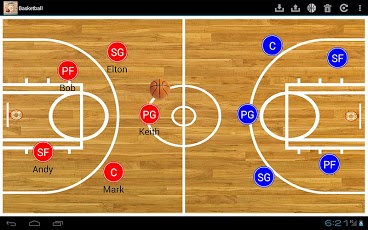Basketball coach clipboard HD 1.7
Paid Version
Publisher Description
* Version 2 designed specifically for Ice cream sandwich and honeycomb!Just like an actual coach's whiteboard, you can move your players around on the screen, draw lines using your finger and animate your plays. Save and load plays into your playbook. Great for coaches to demonstrate plays and strategies.* Double tap on players to change number/name* To add/remove player. Go to Settings -> No. of players -> Tap on layer to remove or tap on empty space to add player (up to 5 max per team)* Press the red record button then press the + button to add steps to your animation.Features:- Animate your plays- Move players across the screen with your fingers- Change player number- Display player's name- Change no. of players (max of 5)- Draw lines with your fingers- Erase lines- Full/half court mode- Save/Load plays- Share plays through email- Adjust animation speed- Change player and line colours- Add multiple balls and cones- Add referee
About Basketball coach clipboard HD
Basketball coach clipboard HD is a paid app for Android published in the Other list of apps, part of Games & Entertainment.
The company that develops Basketball coach clipboard HD is J Plus Corporation. The latest version released by its developer is 1.7. This app was rated by 1 users of our site and has an average rating of 3.0.
To install Basketball coach clipboard HD on your Android device, just click the green Continue To App button above to start the installation process. The app is listed on our website since 2013-02-04 and was downloaded 24 times. We have already checked if the download link is safe, however for your own protection we recommend that you scan the downloaded app with your antivirus. Your antivirus may detect the Basketball coach clipboard HD as malware as malware if the download link to tbasketball.com.jpluscorp is broken.
How to install Basketball coach clipboard HD on your Android device:
- Click on the Continue To App button on our website. This will redirect you to Google Play.
- Once the Basketball coach clipboard HD is shown in the Google Play listing of your Android device, you can start its download and installation. Tap on the Install button located below the search bar and to the right of the app icon.
- A pop-up window with the permissions required by Basketball coach clipboard HD will be shown. Click on Accept to continue the process.
- Basketball coach clipboard HD will be downloaded onto your device, displaying a progress. Once the download completes, the installation will start and you'll get a notification after the installation is finished.